CTLog® Plus
Legal hearing recordings
Document management
Rapporteurship
CTLOG® PLUS LEGAL HEARING RECORDING SYSTEM
Audio, video recording and document management system, ideal for recording meetings, hearings, or speeches from a PC. Allows for local or centralized storage, recording broadcast and access through the internet thanks to streaming features. Reduce transcription time by up to 70%.

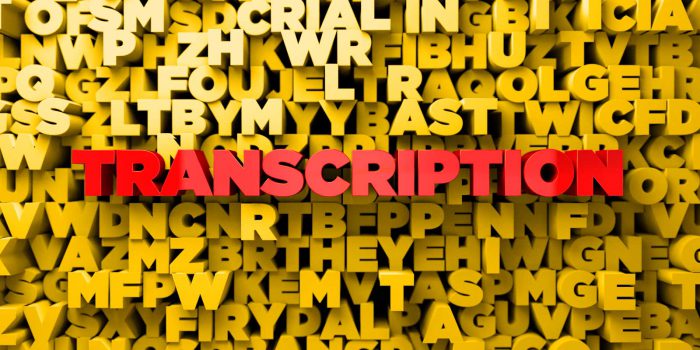
CTLOG® Plus is a platform design for taking on recording audio, video and document management that allows for the recording, indexing, inquiring, and modification of audiovisual documents as well as the storage and management of additional project documents in digital format.
Thanks to CTLOG® Plus, recording and transcription tasks can be performed simultaneously with maximum quality and short time spans. It has been designed to allow companies to have a tool that facilitates the implementation of new technologies in a simple and transparent way.
CTLOG® PLUS BENEFITS
Digital Recording
With CTLOG® Plus, cassette tapes are substituted with direct digital recording using computer support, eliminating the loss of audio fragments while tapes are being switched out and offering better sound and video quality in shorter periods of time. CTLOG® Plus also allows for simultaneous transcription during recording, making post-recording transcription a thing of the past.
Tag insertion
With CTLOG® Plus, we facilitated the recording and conservation of sessions making it possible for written reproductions of voice/video files to be generated in the same day, greatly easing the transcription process by decreasing setbacks and task backlogging. Allows for easy locating of desired fragments in a file through text tags on timeframes, eliminating the need to listen to the whole recording.
CTLOG® PLUS FUNCTIONS
Total Recording
Audio/video recording of all interventions.
Transcription:
Real-time recording transcriptions.
Storage:
Recorded material and metadata storage.
Tags:
Tag fragments of recordings.
Security:
Restrict access to recordings.
Filing:
Store files in their respective archive.
CTLOG® PLUS SOLUTIONS
There is a CTLOG® Plus solution for your company and your business, what is your need today?
Access CTLOG® Plus, the ideal solution for controlling your projects. You'll have the ability to execute different functions such as recording and reproducing audio/video, text transcription, tagging, storage, querying and audiovisuals, both audio and video generated in the conference, hearing, interviews, meetings or plenary sessions, and any action that requires fast processing to written, audio or video format.
We want to facilitate transcription, because of that, you can adjust audio/video playback speed, achieving a perfect match for your personal writing speed.
With CTLOG® Plus, you can export filings, catalogs or audio/video files, extract, and export recording fragments to create independent voice files in other folders.
With CTLOG® Plus you can create templates for tags with files that contain previously created tags, saving time by eliminating the need to create tags from scratch.
With our system we guarantee the integrity of generated files, denying any type of editing to these with a security system that enables you to grant access to personnel of your choice.
You'll have access to all recorded images and multiple cameras thanks to AVI format processing and storage. Video files generated by CTLOG® can be visual or audiovisual to suit your preference.
Quickly locate specific fragments of a recording for playback and transcription using an integrated tagging feature for processing digital sound or video depending on your preference.
With CTLOG® Plus you can safely store your recording data thanks to a very low loss tolerance. CTLOG® Plus allows you to store data in a database engine guaranteeing performance and security.
You can easily start, stop, rewind, change playback speed and volume without affecting the stored recording file. You can also choose to play specific segments of a recording using tags.
With CTLOG® Plus you can capture audio signals from microphones or microphone mixers through a PC sound card, storing the recordings on your storage unit of choice in a sequential and uninterrupted manner. These recordings are stored in MP4 format, allowing them to be played on any audio platform.
You can search for and recover data, whether it is audiovisual recordings or recording metadata. Searches can be filtered using project name, filings, catalogs, comments, initial and final date, today's recordings, audio or video recording, min. or max. recording time among others.
Through a user-friendly and easy-to-use interface, CTLOG® Plus allows for audio transcription simultaneously to recording or immediately after ending the recording. It also enables for the scrubbing recording timelines while tagging segments, adjusting playback speed; all of this without leaving the application's interface, integrating a toolbar including text processing with text formatting capabilities.
AN ALL-IN-ONE SOLUTION
Our solution integrates all recording management, automatic transcription, and rapporteurship in one application; an easy-to-use, quick, and secure tool.
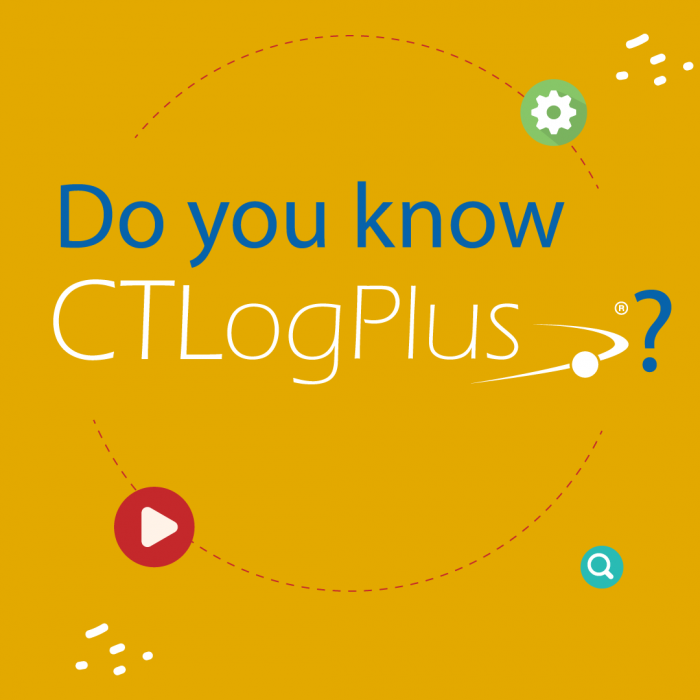


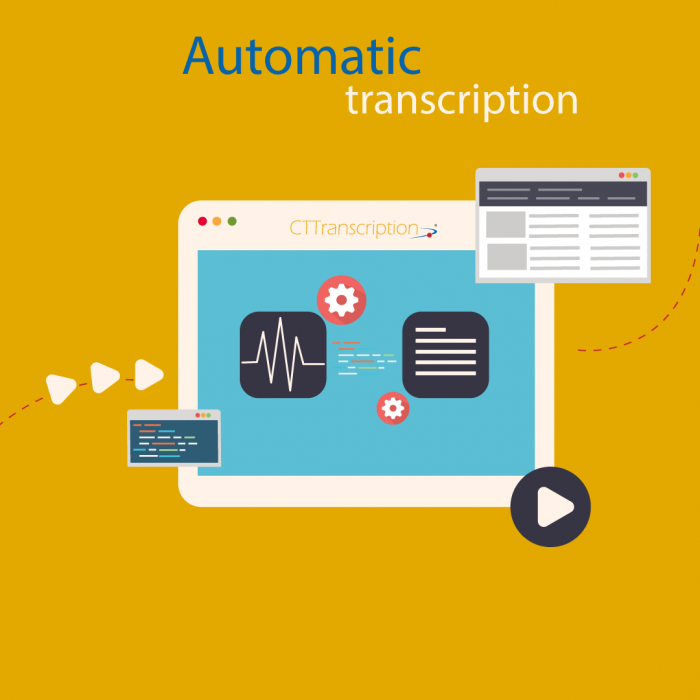






CTLOG® PLUS FEATURES
CTLOG® PLUS is the ideal solution for projects where clients want to have control. Allows for the execution of different functions: audio/video recording and playback, text transcription, tag creation among others.
CTLOG® Plus is a platform fundamentally designed for the recording, playback, indexation, modulation, transcription, storage, inquiring of audiovisuals, whether it is video or audio generated in conferences, speeches, hearings, municipality and official body plenary sessions, interviews, declarations and all other audio/video acts that require fast processing of contents with text transcription support.
You can search for and recover data, whether it is audiovisual recordings or recording metadata. Searches can be filtered using project name, filings, catalogs, comments, initial and final date, today's recordings, audio or video recording, min. or max. recording time among others.
With CTLOG® Plus you can capture audio signals from microphones or microphone mixers through a PC sound card, storing the recordings on your storage unit of choice in a sequential and uninterrupted manner. These recordings are stored in MP4 format, allowing them to be played on any audio platform.
Given the great importance of data in applications of this kind, in which large amounts of data are managed and loss tolerance is extremely low, CTLOG® Plus stores data in a database engine that guarantees performance and safety. Recorded material and its transcriptions will be stored as a project (audio or video) within a catalog belonging to a specific filing, helping to easily organize recordings. Additionally, the system enables the inclusion of additional material to each catalog or filing (in electronic format) as support documents for projects.
Digital processing of audio/video content allows for the creation and integration of time tags for fast location of specific fragments of a recording. These tags contain ID numbers and can be contained within a spreadsheet. Tags can be inserted by the person controlling the recording, adding them when the speaker changes, when a new subject is raised or simply when they feel like tagging a segment.
CTLOG® Plus allows for the creation of tag templates, files that contain a list of previously created tags so that they can be recreated for new recordings, eliminating the need to make tags from scratch.
CTLOG® Plus allows you to export files, catalogs or individual audio or video files, as well as individual fragments of recordings and exporting them to create individual files in different folders.
Images captured through one or multiple cameras are processed and stored in AVI format. CTLOG® Plus files are either audiovisual or visual-only depending on user preference.
To facilitate transcription, the application can adjust playback speed for both video and audio recordings, adjusting playback to suit the writing speed of the user.
You can search for and recover data, whether it is audiovisual recordings or recording metadata. Searches can be filtered using project name, filings, catalogs, comments, initial and final date, today's recordings, audio or video recording, min. or max. recording time among others.
The system guarantees the integrity of the files generated, preventing any form of editing, and uses security schemes that allow access to the information only to authorized personnel.
Through a friendly and easy-to-use interface, CTLOG® Plus allows users to transcribe audio while recording or after the recording has ended, while simultaneously allowing scrubbing through the recording timeline, tagging segments for later playback, changing playback speed and more without having to exit the application, employing the toolbar of a common text processor and text formatting capabilities.
POSITIVE IMPACT
Currently, the service is employed by government sector companies for hearing recordings at a national level, videoconferences through Webex, recording management portal and automatic transcription.
BROCHURE
Download the CTLog® Plus Brochure now!
Download the CTLog® Plus Datasheet now!
Download CTLog®Plus Recording Management System Datasheet now!