CTLogPlus
Recording of hearings, Document management and Reporting
System of recording of hearings CTLogPlus
Audio, video and document management recording system, ideal for recording meetings, hearings or speeches from a PC. Allows local or centralized storage, consultation of recordings and broadcasting on the Internet via streaming. Reduces real-time transcription time by up to 70%.

CTLog® Plus is a platform designed to carry out audio/video recording and multimedia document management activities that allows the recording, indexing, consultation and processing of audiovisual documents, both video and audio, as well as the management or storage of those documents or additional documentary evidence, in digital format, that need to be added to a project.
Thanks to CTLog® Plus, recording and transcription tasks can be carried out simultaneously, with the highest quality and in a short space of time. It has been designed to provide companies with a work tool that allows them to use new technologies in a transparent and simple way.
Benefits of CTLog Plus
Digital recording
With CTLog® Plus, cassette tapes are replaced by direct digital recording onto a computer, eliminating the loss of fragments when changing tapes and providing better quality sound and video of the recording, as well as its preservation. Its operation makes it possible to perform tasks such as recording and transcription with the highest quality and in a short space of time. It allows the transcription of the recording simultaneously with its completion, so it is not necessary to wait for a recording to finish to begin transcribing it.
Brand insertion
With CTLog® Plus we can facilitate the recording and preservation of sessions by making it possible to obtain written reproduction of voice and/or video files on the same day, greatly facilitating the work of the transcriber, avoiding delays and work accumulation. It allows easy location of selected fragments by inserting text marks in time, which makes it possible to locate a fragment without having to listen to the entire recording.
CTLog Plus Features
Total recording
Audio/video recording of all participants.
Transcription
Transcription of recordings.
Storage
Storage of recorded material and metadata.
Brands
Inclusion of brands.
Security
Access restriction.
Files
Storage in the file assigned to each record.
Solutions CTLog Plus
There is a solution CTLog Plus for your company and your businessWhat is your need?
Get CTLog® Plus, the ideal solution to control your projects. You can perform different functions such as: audio/video recording and playback, text transcription, insertion of marks, storage, consultation and audiovisuals, both video and audio generated in the recording of conferences, speeches, hearings, plenary sessions of town councils and official bodies, interviews, statements and all those events that require rapid processing of their content to written, audio and/or video media.
We want to make the task of transcription easier, so you can adjust the speed of the audio and/or video playback, thus achieving a perfect adaptation to your typing speed.
With CTLog® Plus you can export files, catalogues or audio or video files, as well as extract fragments of the recordings and export them to create independent voice files in other folders.
With CTLog® Plus you can create mark templates, with the files that contain the list of marks that you have previously created, thus saving efforts by creating marks that you will use in more than one recording.
With this system we guarantee the integrity of the files generated, preventing any form of editing of them, with a security scheme that allows access to the information only to the personnel you authorize.
You will have images captured through one or more cameras as they are processed and stored in AVI format. The video files generated by CTLog® Plus can be audiovisual or visual only, depending on your preference.
With digital processing of sound and/or video, include time stamps for quick location of fragments of the recording during playback and transcription. The time stamps contain an identifying label and can be contained within a template.
Thanks to the recording playback module you can easily start, stop, rewind, change playback speed and volume, etc. without affecting the stored recording. You can also play selected fragments by using bookmarks.
This solution provides security for your information since in applications of this type, where large amounts of data are handled, the tolerance to information loss is very low. With CTLog® Plus you can store the information in a database engine that guarantees performance and security.
With CTLog® Plus you can capture audio signals from a microphone or microphone mixer through your PC's sound card, storing them sequentially and interrupted on your hard drive. These recordings are stored in MP4 format, so they can be played not only in CTLog® Plus, but in any music player on the market.
You can search and retrieve information either from the audiovisual elements obtained during the session recording (video and audio) or from metadata incorporated into the session. For searches you can use the following criteria: Project name, file and/or catalogue, comment, start date, end date, recordings of the day, audio recordings, video recordings, minimum duration, maximum duration, among others.
Using a user-friendly interface, CTLog® Plus allows you to transcribe audio either during the recording process, or later when the recording is retrieved, while allowing you to move around the recording, select the time stamps you want to play, change the speed, etc., all without having to leave the application screen. Using a toolbar like that of a common word processor, with the ability to format the text if you wish.
We are an all-in-one solution
Our solution integrates all the management of hearing recording, automatic transcription and reporting in one place. A complete tool that is easy to use, fast, and secure.
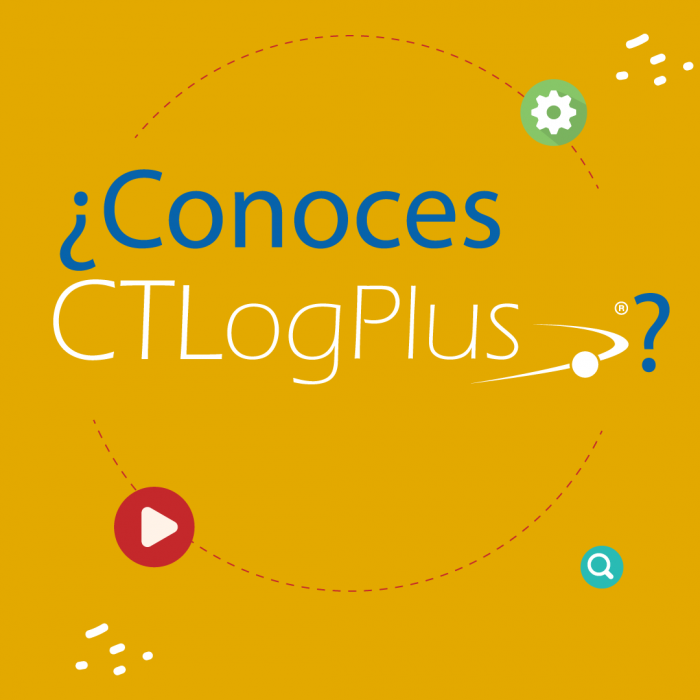
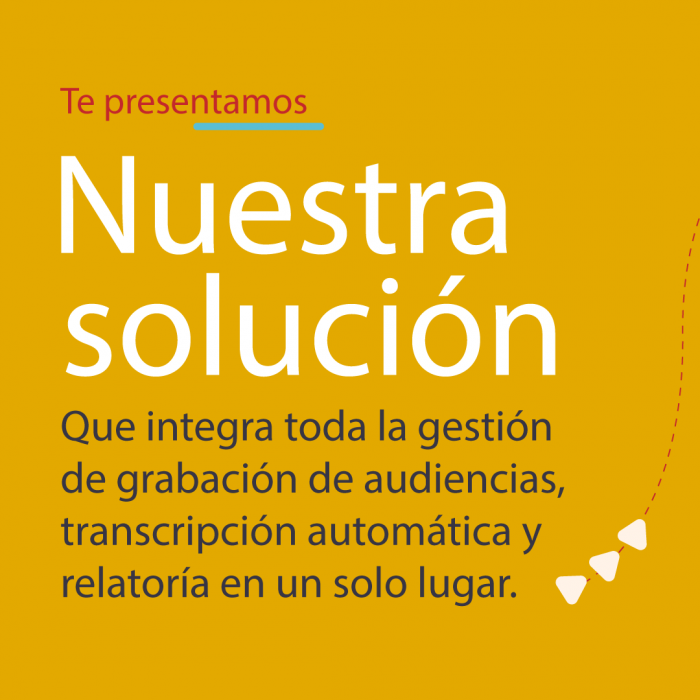



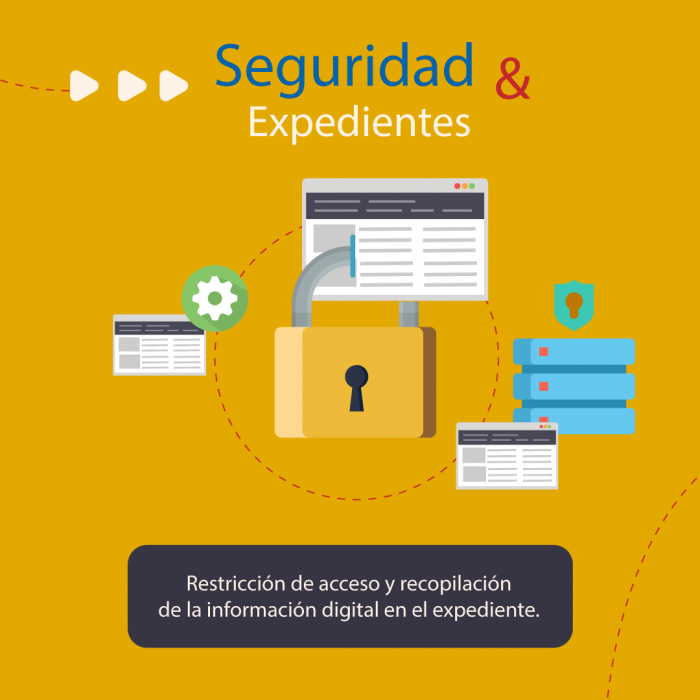
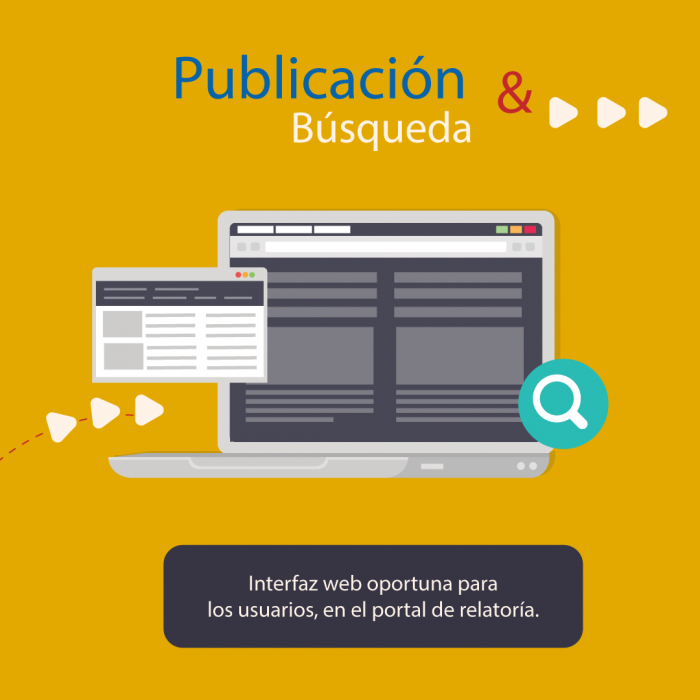
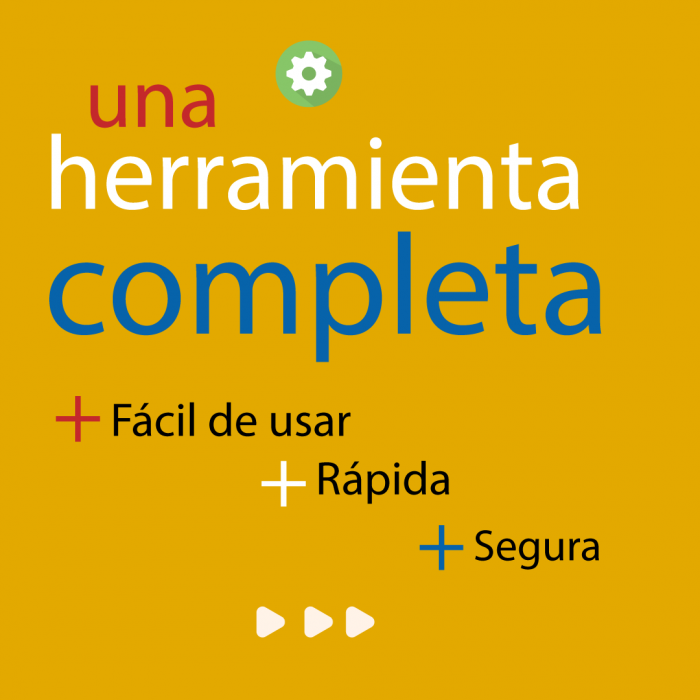
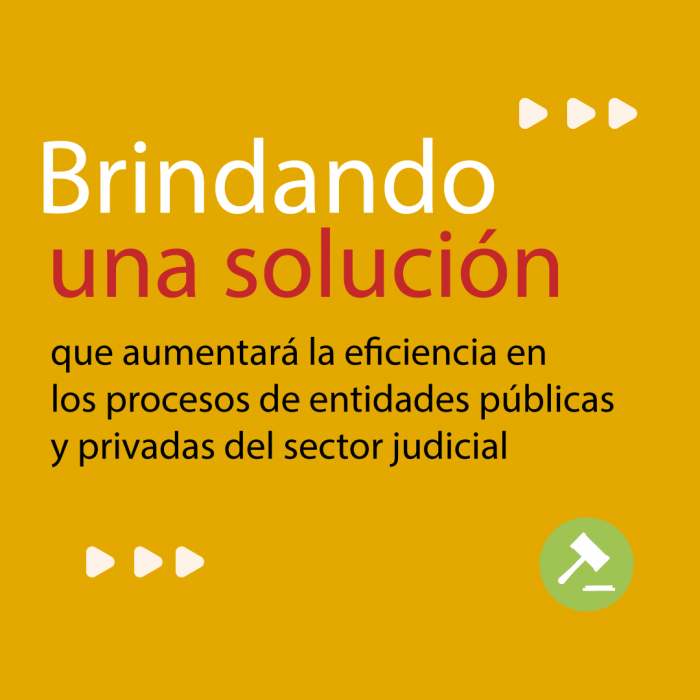
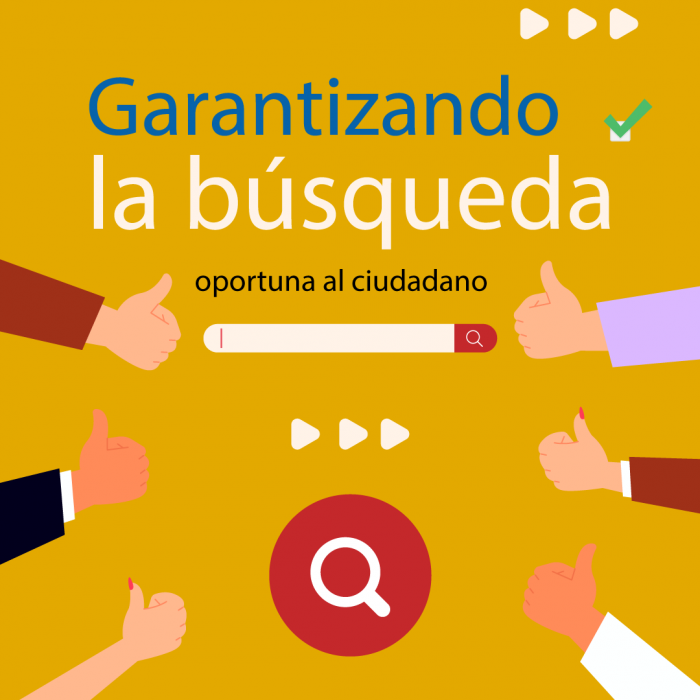
Features CTLog Plus
CTLog® Plus is the ideal solution for projects where the client wants to have control. It allows different functions to be executed such as: audio/video recording and playback, text transcription, insertion of marks, among others.
CTLog® Plus is a platform designed primarily for recording, playback, indexing, modulation, transcription, storage, consultation and audiovisual content, both video and audio generated in the recording of conferences, speeches, hearings, plenary sessions of town councils and official bodies, interviews, statements and all those events that require rapid processing of their content to written, audio and/or video media.
It allows the search and retrieval of information, either in the audiovisual elements obtained during the recording of the session (video and audio) or in the metadata incorporated into the session. Searches can be carried out using the following criteria: Name of the project, file and/or catalogue, comment, start date, end date, recordings of the day, audio recordings, video recordings, minimum duration, maximum duration, among others.
CTLog® Plus captures audio signals from a microphone or microphone mixer through the PC's sound card, storing them sequentially and interrupted on your hard drive. These recordings are stored in MP4 format, so they can be played not only in CTLog®, but also in any music player on the market.
Due to the great importance of information in applications of this type, where large amounts of data are handled and tolerance to information loss is very low, CTLog® Plus stores the information in a database engine that guarantees performance and security. The recorded material as well as the transcriptions will be stored as a project (audio and/or video) which is contained in a catalog, which in turn corresponds to a file, in order to have the recordings organized. Additionally, the system allows including attached material to each catalog or file (in electronic format) as a format or documents that serve as support for the project.
Digital processing of sound and/or video allows the inclusion of time stamps for quick location of fragments of the recording during playback and transcription. These marks contain an identifying label and can be contained within a template. The marks can be added by the person controlling the recording by inserting them, for example, each time the speaker changes, when a new point is started on the agenda, or simply when it is deemed appropriate.
CTLog® Plus allows you to create mark templates, that is, files that contain a list of marks that have been previously created, with the aim of saving efforts by creating marks that we will use in more than one recording.
CTLog® Plus allows you to export files, catalogues or audio or video files, as well as extract fragments from recordings and export them to create independent voice files in other folders.
Images captured by one or more cameras are processed and stored in AVI format. Video files generated by CTLog® Plus can be audiovisual or visual-only, depending on the user's preference.
To facilitate the transcription task, the system allows you to adjust the speed of sound and/or video playback, thus achieving perfect adaptation to the user's writing speed.
It allows the search and retrieval of information, either in the audiovisual elements obtained during the recording of the session (video and audio) or in the metadata incorporated into the session. Searches can be carried out using the following criteria: Name of the project, file and/or catalogue, comment, start date, end date, recordings of the day, audio recordings, video recordings, minimum duration, maximum duration, among others.
The system guarantees the integrity of the files generated, preventing any form of editing, and uses security schemes that allow access to the information only to authorized personnel.
Using a user-friendly and easy-to-use interface, CTLog® Plus allows users to transcribe audio either during the recording process, or later when the recording is retrieved, while allowing them to move around the recording, select the time stamps they want to play, change the speed, etc.; all without having to leave the application screen. Using a toolbar like that of a common word processor, with the ability to format the text if desired.
BROCHURE
Download the CTLog® Plus Brochure
Now!
Download the CTLog® Plus Datasheet
Now!
Download the CTLog® Plus Recording Management System Datasheet Now!
Download the Datasheet for the CTLog® Plus Recording, Scheduling and Streaming Management System
Now!
